How to turn your mouse pink (because why not)
- November 3, 2025
- Doing
Tutorial
How to Get a Pink Cursor on Mac & Windows
tiny changes, big mood
A pink cursor doesn't change your life, but it changes the mood. Whether you're on Mac or Windows, here's how to do it.
on mac
1
Go to System Settings → Accessibility.
2
Click Display → Pointer.
3
You'll see two color options: Pointer outline color and Pointer fill color.
4
Click the color box next to each and pick your shade of pink (I like #db1567).
5
Adjust the pointer size if you want it slightly bigger or smaller — it makes the color pop even more.
on windows
1
Open the Settings app → Bluetooth & devices → Mouse.
2
Select Additional mouse settings → Pointers tab.
3
Under Scheme, choose Custom, then click Browse.
4
Download or select a pink cursor file (there are plenty online).
5
Apply it, click OK, and watch your old cursor fade into something softer and more fun.
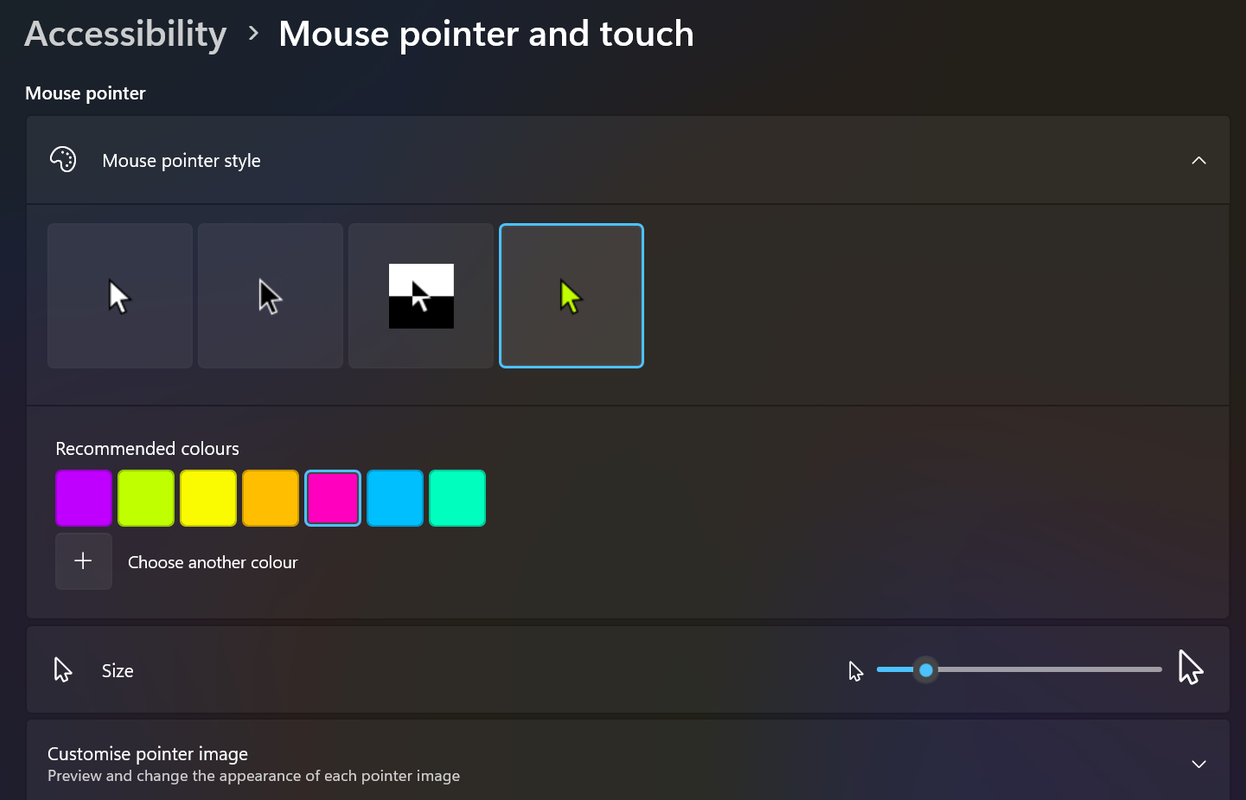
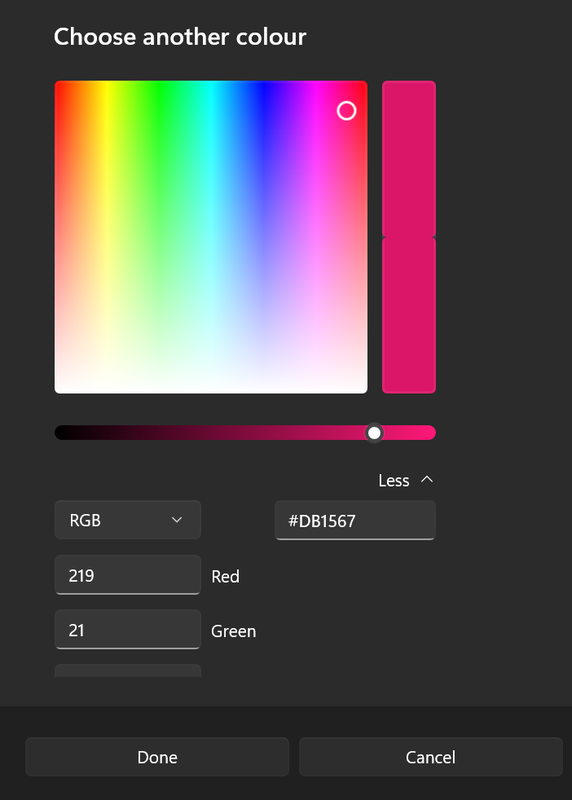
why it's worth it
Tiny changes make your space feel personal — even digital ones. A pink cursor is subtle, but it shifts the mood. It reminds you that you can make things lighter, brighter, and completely your own — starting with the smallest click.






